
Get quick and easy support with FWD MAX
Using the FWD MAX app, you can access our eServices:
- Check your policy details
- Pay your premiums
- Check and manage your investment funds
- Change or update any personal information
- Make a claim and check on your claim status

What do you want to do?
Search our network
Our global network
Your feedback
- Download FWD MAX on Google Play or the App Store either on your mobile or tablet.
- Login if you already have an account. Otherwise, sign up as a new user.
- If you want, you can sign up using your Google or Facebook credentials.
- If you’re an FWD customer, please click on ‘Individual Customer.’
- Fill in your ID card number and date of birth and then click verify.
- Change your name (for example, after you get married)
- Change your customer identification details (for example from passport number to ID card)
- Change your address
- Change your phone number
- Change your email address
What is eServices?
eServices is our digital customer service available on the FWD MAX app. Through eServices, you can access policy information and make transactions in real time – from paying your premium to making a claim. Download FWD MAX to enjoy eServices. It’s totally free.
How do I register an eServices?
What changes can be made through eServices?
There are several changes you can make. Here are some examples.
Non-financial changes:
What features are available on eServices?
There are so many features – here are some examples.
Head to My Profile to see all your personal information and request to make changes. This information ranges from any beneficiaries you might have to the name of any agent you’re working with.
Head to My Policy to see the features and benefits of your plan(s) and any recent updates regarding your policy.
Head to My Claims to make a claim and track its status. You can also view any claims history.
We also have several features for customers with investment-linked plans.
On the home page, you’ll see the main menu with all options.
Need more help?
Call customer support
Toll-free customer support
We’re always ready to help you. You can click below to contact us with our toll-free service.
Ask Fi
Email us
Complaints handling
We want to provide easier way for you to communicate through our communication channels. Learn more on how we accommodate your inquires.



.svg.webp)
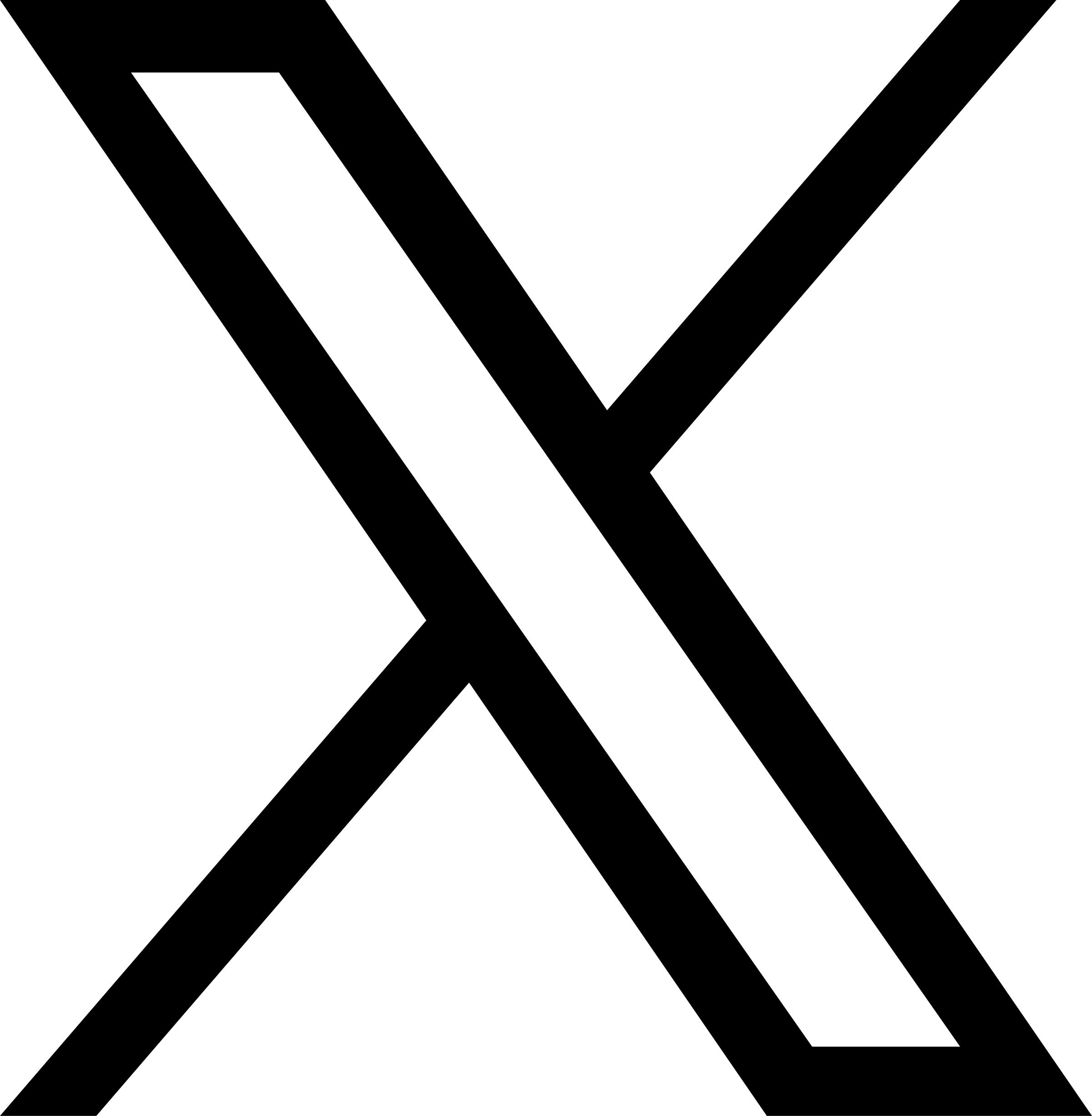

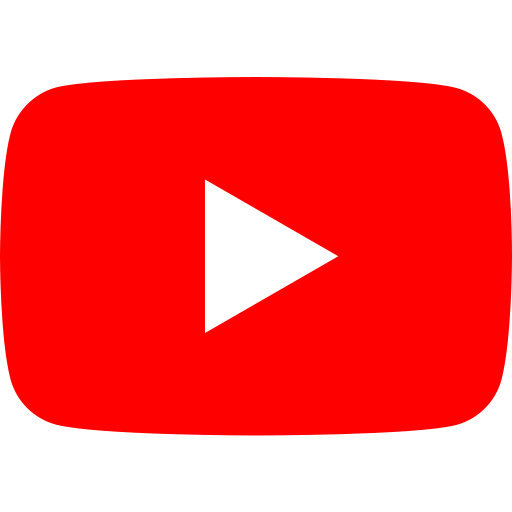
.svg.webp)
